Scan doc without a scanner by using Dropbox
Just a simple tips and tricks on scanning the black and white documents by using your smart phone. Dropbox is useful as in it's a cloud storage which you're able to view and save things from smart devices & computers.
For smart devices, just launch the Dropbox app; for PC/laptop, browse www.dropbox.com. Now it is available to scan docs!
1. Download "Dropbox" app
2. Sign in / sign up for a dropbox account. It's free!
3.
Press the '+' button
4.

5.
This appears after you taking a picture of your doc.
6.
Make adjustments on the selected area. You can resize it / make it less contrast by your preferences.
7.
Save it! Now you can view, email and send the doc in both smart devices & computer.
Will talk about how to digitize hand lettering by this method soon! :)
For smart devices, just launch the Dropbox app; for PC/laptop, browse www.dropbox.com. Now it is available to scan docs!
1. Download "Dropbox" app
2. Sign in / sign up for a dropbox account. It's free!
3.
Press the '+' button
4.

Select scan document
5.
This appears after you taking a picture of your doc.
6.
Make adjustments on the selected area. You can resize it / make it less contrast by your preferences.
7.
Save it! Now you can view, email and send the doc in both smart devices & computer.
Will talk about how to digitize hand lettering by this method soon! :)

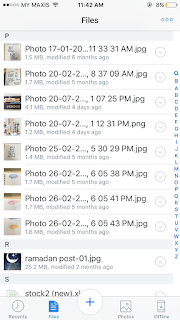






Comments
Post a Comment